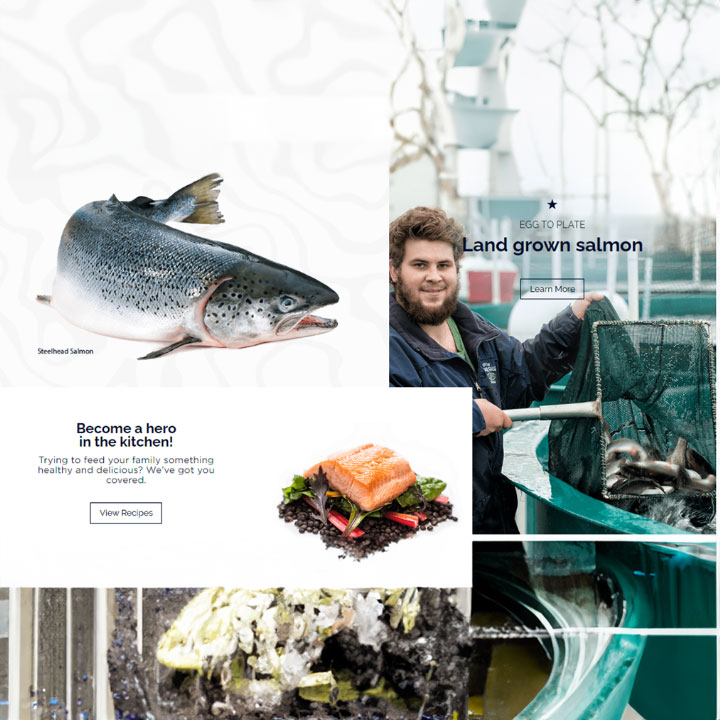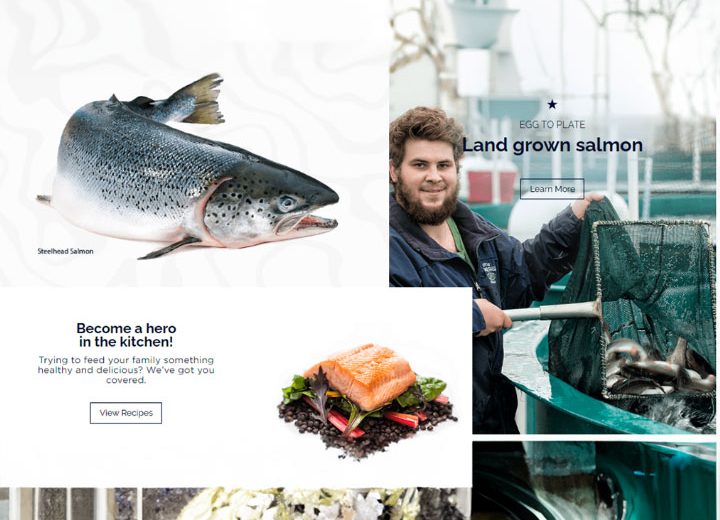- info@claritusconsulting.com
- Mon - Sat: 8.00 am - 7.00 pm

Country
India
industry
Corporate Law Firm
Technology
Azure Virtual Desktop | SharePoint | Microsoft Intune | Teams | Azure Information Protection

Providing Secure Remote Desktop Experiences: How Azure Virtual Desktop Enabled a Corporate Law Firm to Stay Productive Anywhere
The Client
The corporate law firm specializes in banking, finance, and mergers & acquisition. Its lawyers have deep expertise in disputes and regulatory practice areas, which enabled them to provide comprehensive services. Their legal team is marked by an impressive academic background combined with technical proficiency and forward-thinking perspectives that allow them to offer timely, effective solutions to their clients in today’s market landscape.

The Challenge
Infra Level Security
This case study revealed that the organization lacked protection from external threats, including insufficient access rights and permissions at individual and group levels. Furthermore, there were no restrictions for using USBs, hard drives, cloud storages, or cell phones – making it difficult to deploy effective desktop-level security. Failing to do so may have serious consequences in terms of data loss and compromised security systems.
Centralised Management
The organization wanted to manage and provide access to workforce users to office applications and emails in a centralised environment. Leveraging this centralisation would also facilitate communication and collaboration amongst the users. Additionally, providing access to the organisational data from user/company-provided devices was a paramount requirement.
Data Management System
The firm was struggling to maintain secure access and control of its confidential data, which were stored on locally-resident laptops. Management wanted to provide employees with anywhere access to their applications and data while ensuring the highest levels of security and compliance. However, this seemed impossible given the distributed nature of the systems involved.
Data Security & Compliance
The firm was struggling to maintain secure access and control of its confidential data, which were stored on locally-resident laptops. Management wanted to provide employees with anywhere access to their applications and data while ensuring the highest levels of security and compliance. However, this seemed impossible given the distributed nature of the systems involved.


The Solution
Azure Virtual Desktop
Microsoft Azure Virtual Desktop provided secure access to apps, data, and services from any device. Optimized to meet the exact performance, security, and mobility requirements of the client, it enabled them to instantly access personalized desktops, mobile, web, and Windows-based applications, with data and services accessible over any network. This ensured freedom of choice regarding how, where, and when work could be done, thus increasing workplace mobility, productivity, and security.
SharePoint - Document Management System
SharePoint provided Storing with a document management system that allowed collaboration on desktop and mobile devices. Documents were easily organized and edited simultaneously by multiple users. Lawyers and partners had secure access to important data seamlessly integrated from other applications. As a result, time spent managing documents was drastically reduced while security and control over sensitive information was enhanced.
Microsoft Intune
To ensure data security and compliance, the company registered all owned devices with Azure AD and enrolled them in Microsoft Intune. Group policies from DC were pushed, and master data management and mobile application management security policies were deployed. These policies ensured that only approved apps and web URLs were whitelisted, while unauthorized apps and URLs were blocked or controlled. All device and app management were centrally managed and monitored for compliance. This approach to device and app management ensured the client’s data was secure and their environment compliant.
Microsoft Teams
Microsoft Teams was implemented as the hub of teamwork for the Firm, combining chat and threaded conversations, meetings and video conferencing, calling, and content collaboration. Microsoft Teams provided a single point of access for the entire firm to stay up-to-date and organized. By leveraging Microsoft Teams, the firm was able to reduce its reliance on manual processes and increase productivity significantly. The implementation was easy from start to finish, providing one platform where all team members could quickly access the resources they needed to collaborate effectively.

Technologies Used
Azure Virtual Desktop
With the help of AVD, our client was able to give access to desktops and applications from anywhere to its employees. AVD enabled a unified management experience for our client ensuring total control over its remote resources.
Sharepoint
Storing documents, and enabling collaboration from anywhere at any time – these are the needs that SharePoint has successfully met for our client, with transformative results. SharePoint provided them with a reliable solution that enabled users to access documents and collaborate with one another, regardless of their location and device.
Microsoft Intune
MDM and MAM were implemented with the help of Microsoft InTune.
Microsoft Teams
Microsoft Teams was implemented to bridge communication gaps within and outside the organization. Using its suite of tools, users could take part in the chat and threaded conversations, schedule meetings and video conferences, conduct calls, and collaborate on content with colleagues both within and external to the organization.
Benefits
- Instant access to apps, data, and desktops enabled employees to boost their productivity.
- A great user experience was provided regardless of the network.
- Employees had the capability to access corporate resources with a few clicks.
- Enterprise content could be retrieved on any device.
- A comprehensive yet flexible management solution was presented.
- Windows Server was made accessible from anywhere on any device.
- A suite of intelligent security features ensured peace of mind.
- The utilisation of existing licenses cut down expenditure.
// Drop us a line! We are here to answer your questions 24/7
NEED A CONSULTATION?
// Insights