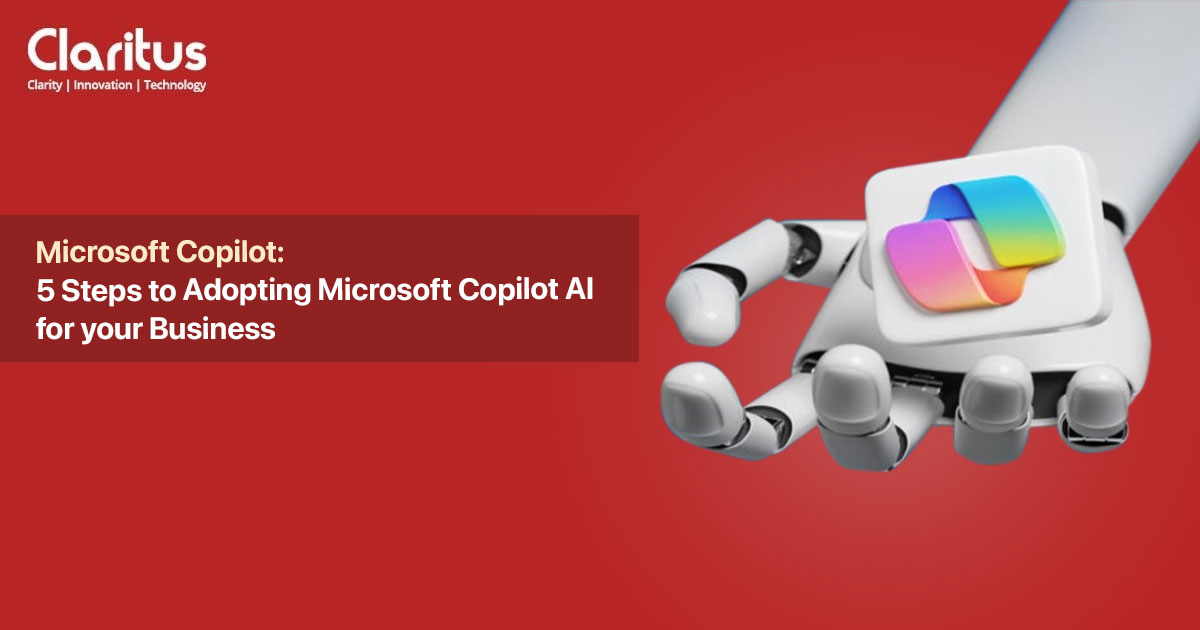5 Steps to Adopting Microsoft Copilot AI for Your Business
Imagine having a super-smart AI assistant at your fingertips, ready to turbocharge your productivity and take your business to new heights. That’s precisely what Microsoft Copilot AI promises to deliver in 2024. As the world rapidly embraces artificial intelligence, Microsoft Copilot AI is leading the charge, empowering businesses like yours to harness the power of cutting-edge language models and intelligent assistants.
With Microsoft Copilot seamlessly integrated into your Microsoft 365 ecosystem, you can open up doors to a whole new level of collaboration, creativity, and efficiency. Microsoft Copilot 365 is a game-changing technology that acts as your virtual copilot, helping you navigate through complex tasks, streamline workflows, and unleash your team’s full potential.
In this guide by Claritus, we’ll walk you through the steps to seamlessly integrate Microsoft Copilot 365 features into your business operations. Get ready to experience the future of work, powered by Microsoft Copilot AI and supported by Claritus.
Step-By-Step Guide For Integrating Microsoft Copilot AI with Your Business
To effectively integrate Copilot for Microsoft 365 with your business, follow this comprehensive step-by-step guide covering implementation, training, and security aspects. This extended guide will seamlessly help you integrate Copilot into your organization:
1. Prerequisites and Licensing:
• Ensure your Microsoft 365 subscription is fully up to date, and active across your organization. Having the latest version will ensure compatibility with Copilot AI.
• Acquire the Copilot for Microsoft 365 add-on license subscription. This specialized license is required to access Copilot’s advanced AI capabilities. It is compatible with popular Microsoft 365 plans like E3, E5, Business Basic, Standard, and Premium.
• In your Microsoft 365 Admin Center, ensure all employees have properly configured Microsoft Entra (Azure Active Directory) accounts. This will enable seamless access to Microsoft Copilot 365 features for your entire workforce.
2. Technical Readiness:
• Organize and prepare your business data for indexing by Microsoft Copilot AI. This will allow the language model to effectively analyze and leverage your data for improved insights and recommendations.
• Assess your network infrastructure and ensure it aligns with Microsoft Copilot 365 features connectivity principles for low latency. A robust network connection is crucial for optimal performance with Microsoft Copilot’s AI capabilities.
• Install any necessary updates, and applications, and ensure the correct licenses are in place across your Microsoft 365 environment to support the integration of Copilot AI seamlessly.
3. Implementation Strategy:
• Clearly define your organization’s objectives for integrating Microsoft Copilot 365. This will guide your implementation strategy and ensure alignment of Microsoft Copilot AI with business goals.
• Gain buy-in and support from key stakeholders and decision-makers within your company. Their endorsement and active use of Copilot AI will accelerate adoption.
• Identify and empower internal champions who can drive the adoption of Microsoft Copilot across departments and teams. Leverage their expertise and enthusiasm to promote the benefits of this cutting-edge technology.
4. Training and Enablement:
• Develop and deliver comprehensive training programs to help employees understand the full potential of Microsoft Copilot AI and how to effectively leverage its features within their workflows.
• Reward and recognize champions who excel in utilizing Copilot 365 features. This will encourage further adoption and highlight successful use cases within your organization.
• Provide ongoing support and resources to ensure employees feel confident in using Microsoft Copilot AI’s capabilities to boost their productivity and collaboration.
5. Data Privacy and Security:
• Prioritize data privacy and security measures when integrating Microsoft Copilot AI, as it processes large amounts of your organizational data.
• Follow best practices, implement robust access controls, and ensure your data, apps, and infrastructure are safeguarded against constantly changing cyberthreats with Microsoft Security’s cloud security services, and adhere to compliance regulations to protect sensitive information while leveraging Copilot’s AI capabilities.
• Regularly review and update security protocols to maintain a secure environment as Microsoft Copilot AI evolves and new features are introduced.
Integrating Microsoft Copilot AI into your business isn’t just a step towards innovation; it’s a leap into the future of workplace efficiency. With Copilot AI, you’re not just adopting a tool; you’re embracing a partner that enhances every aspect of your operations. From the robust Microsoft Copilot 365 features to the seamless interaction with your daily tasks, Copilot AI stands as a testament to the transformative power of AI in the business world.
So, why wait? Take the initiative, harness the capabilities of Microsoft Copilot, and propel your business toward unprecedented success. And remember, for a seamless integration experience and expert guidance, shop at Claritus—your ally in navigating the AI revolution.