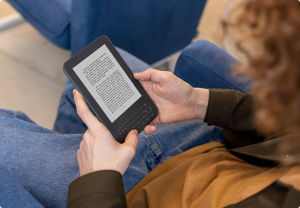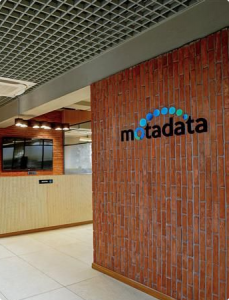Leveraging Power BI: Real-Time Insights, Real-Time Results
In today’s rapidly evolving and highly competitive business environment, data is the fuel that drives successful organizations. However, the challenge isn’t just having data—it’s making sense of it. The ability to harness real-time business insights from vast amounts of information is what sets data-driven companies apart from their competitors. Enter Microsoft Power BI, a business analytics tool designed to turn raw data into meaningful, actionable insights in real-time. With Power BI, companies can make data-driven decisions, optimize processes, and stay ahead of the curve.
This blog will delve into how leveraging Power BI enables organizations to make smarter, faster decisions by providing real-time business insights, streamlining data analysis, and fostering a data-driven culture.
Why Data-Driven Decision-Making Matters
Before diving into Power BI, let’s first understand why data-driven decision-making is so crucial. Traditional decision-making methods often rely on gut feelings, past experiences, or incomplete data. While intuition has its place, in today’s digital era, relying solely on guesswork is risky. Instead, organizations need to use data to validate decisions, measure success, and anticipate trends.
Key benefits of data-driven decisions include:
- Improved accuracy: Data helps eliminate biases, making decisions more precise and based on real-world patterns.
- Enhanced agility: Companies can respond faster to market shifts, customer behavior, or internal performance by using real-time insights.
- Better resource allocation: Data-driven insights ensure resources are focused where they matter most, maximizing efficiency and ROI.
- Long-term strategic growth: Data analytics helps companies identify new opportunities, mitigate risks, and shape long-term strategies.
In essence, data-driven decision-making leads to smarter, more effective business strategies, and this is where Power BI comes in.
Data-Driven Decisions: Leveraging Power BI for Real-Time Business Insights
In today’s fast-paced and competitive business landscape, data is the fuel that drives successful organizations. However, the challenge isn’t just having data—it’s making sense of it. The ability to harness real-time business insights from vast amounts of information is what sets data-driven companies apart from their competitors. Enter Microsoft Power BI, a business analytics tool designed to turn raw data into meaningful, actionable insights in real-time. With Power BI, companies can make data-driven decisions, optimize processes, and stay ahead of the curve.
This blog will delve into how leveraging Power BI enables organizations to make smarter, faster decisions by providing real-time business insights, streamlining data analysis, and fostering a data-driven culture.
Why Data-Driven Decision-Making Matters
Before diving into Power BI, let’s first understand why data-driven decision-making is so crucial. Traditional decision-making methods often rely on gut feelings, past experiences, or incomplete data. While intuition has its place, in today’s digital era, relying solely on guesswork is risky. Instead, organizations need to use data to validate decisions, measure success, and anticipate trends.
Key benefits of data-driven decisions include:
- Improved accuracy: Data helps eliminate biases, making decisions more precise and based on real-world patterns.
- Enhanced agility: Companies can respond faster to market shifts, customer behavior, or internal performance by using real-time insights.
- Better resource allocation: Data-driven insights ensure resources are focused where they matter most, maximizing efficiency and ROI.
- Long-term strategic growth: Data analytics helps companies identify new opportunities, mitigate risks, and shape long-term strategies.
In essence, data-driven decision-making leads to smarter, more effective business strategies, and this is where Power BI comes in.
What is Power BI?
Microsoft Power BI is a cloud-based business intelligence (BI) platform that provides powerful data visualization, reporting, and analytical capabilities. With Power BI, users can connect to a wide range of data sources, transform raw data into interactive visualizations, and generate real-time reports that drive informed decisions.
Power BI offers:
- User-friendly dashboards: With intuitive drag-and-drop features, users can create custom dashboards that highlight key metrics and KPIs.
- Real-time data analytics: Power BI integrates with a variety of data sources, delivering real-time insights and allowing users to track performance as it happens.
- Advanced data visualizations: The tool provides a wide array of visuals—charts, graphs, maps, and more—to represent data in a digestible format.
- Collaboration and sharing: Power BI enables seamless sharing of reports and dashboards across teams, fostering a collaborative data culture within organizations.
The Role of Power BI in Real-Time Business Insights
One of Power BI’s standout features is its ability to deliver real-time data insights. In a world where markets, customer preferences, and operational dynamics can change in the blink of an eye, having access to the latest data is critical for maintaining a competitive edge.
Let’s explore how Power BI empowers businesses with real-time insights:
1. Real-Time Data Monitoring
With Power BI, organizations no longer have to rely on outdated reports or manually refresh data sets. The tool continuously monitors data streams and updates dashboards in real-time, ensuring decision-makers have the most up-to-date information at their fingertips.
For example, retail companies can monitor sales trends in real-time, track inventory levels, and adjust pricing or promotions dynamically based on live data. Similarly, financial institutions can use Power BI to oversee market fluctuations and adapt strategies on the fly.
This real-time visibility helps companies stay agile, ensuring that no opportunity is missed, and potential risks are addressed promptly.
2. Interactive Dashboards and Custom Visualizations
Power BI’s real-time dashboards allow businesses to visualize key metrics and KPIs as they evolve. These dashboards are interactive, meaning users can dive deeper into the data, filter results, and uncover insights that static reports simply can’t provide.
For example, marketing teams can use Power BI to track the performance of digital campaigns in real time, viewing metrics such as click-through rates, conversions, and customer engagement. If a campaign isn’t performing as expected, adjustments can be made immediately, maximizing the return on investment.
Custom visualizations also play a key role here. Power BI’s library of visualization options ensures that data is presented in a way that is easy to understand, no matter how complex the data set. Whether it’s heat maps for customer demographics or line charts for sales performance, Power BI allows businesses to make sense of their data quickly and efficiently.
3. Data Integration Across Multiple Sources
One of Power BI’s most powerful features is its ability to connect to a wide range of data sources. Whether it’s Excel spreadsheets, cloud services, on-premises databases, or third-party apps, Power BI consolidates all relevant data into a single, cohesive platform.
For businesses that rely on multiple data streams—such as sales platforms, marketing tools, and customer relationship management (CRM) systems—this feature is invaluable. It allows users to integrate and compare data from different sources in real-time, offering a more holistic view of the business.
This seamless integration ensures that decision-makers are always working with the full picture, not just isolated data points. As a result, companies can make better-informed decisions based on comprehensive, real-time insights.
4. Data-Driven Culture and Collaboration
Power BI doesn’t just empower individuals—it fosters a data-driven culture across the entire organization. By making data accessible to everyone, from executives to frontline employees, businesses can create an environment where data-driven decisions are the norm.
Collaboration is key here. Power BI allows users to easily share dashboards and reports with team members, facilitating cross-departmental collaboration and transparency. Instead of siloed information, everyone in the organization has access to the same data and can work together to derive insights and improve decision-making processes.
For example, the sales team can share their real-time performance data with the marketing department, allowing both teams to adjust strategies and align goals based on actual data rather than assumptions.
5. AI-Powered Insights
One of the most exciting features of Power BI is its integration with artificial intelligence (AI) and machine learning (ML). Power BI’s AI-driven features allow users to discover hidden patterns in their data, forecast future trends, and make predictions based on historical data.
For example, a retail company might use Power BI’s AI capabilities to predict seasonal sales trends, helping them stock inventory more efficiently and optimize supply chain processes. Similarly, AI-powered insights can help identify potential customer churn, allowing businesses to take proactive measures to retain valuable clients.
By integrating AI with real-time data analytics, Power BI not only provides insights into what’s happening now but also offers a glimpse into what may happen in the future—helping businesses stay one step ahead.
6. Scalability and Customization
Finally, Power BI is highly scalable and customizable, making it an ideal solution for businesses of all sizes. Whether you’re a small startup or a large enterprise, Power BI can be tailored to fit your specific needs.
With its ability to handle large data sets and integrate with existing systems, Power BI grows alongside your business. The flexibility to create custom dashboards, reports, and visualizations ensures that Power BI remains relevant and useful as your data requirements evolve.
Power BI as Your Competitive Edge
Having access to real-time data is no longer a luxury—it’s a necessity. Power BI offers businesses the tools they need to harness the full potential of their data, providing real-time insights that drive smarter, more informed decisions.
From real-time data monitoring and custom visualizations to AI-powered insights and seamless data integration, Power BI is an indispensable tool for any organization looking to foster a data-driven culture and stay competitive in the digital age.
By leveraging Power BI’s capabilities, businesses can make more accurate, agile, and strategic decisions—ensuring they remain at the forefront of their industries. The future of business intelligence is here, and Power BI is leading the charge.
Are you ready to unlock the full potential of your data with Power BI? The time to act is now.