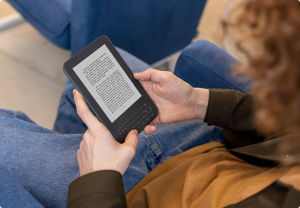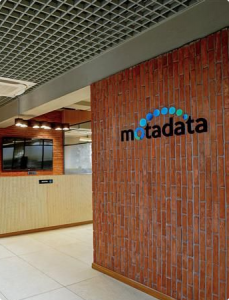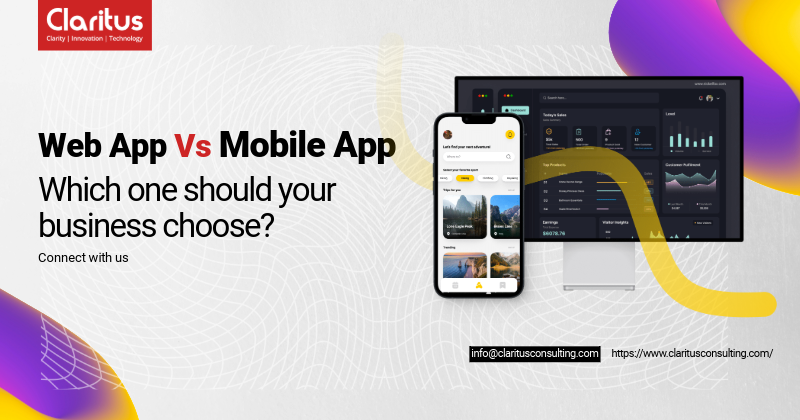Web App vs Mobile App: Which One Should Your Business Choose?
There is a saying “If you can’t convince them, confuse them”! This is exactly what Web Apps and Mobile Apps do with us. So, if “Web App vs Mobile App: Which one should I choose” is your question, then this blog has all the answers you need!
What does the world have to say about Web App vs Mobile App debate?
In today’s mobile-first world, the importance of mobile optimization is indisputable, with even Google prioritizing mobile-friendly websites in its rankings. More and more businesses are recognizing the critical need for a strong mobile strategy.
The ongoing debate between web apps and mobile apps has divided the tech community much like the polarizing argument over pineapple on pizza. On one side, web app supporters champion the flexibility of a platform-agnostic solution, adapting effortlessly to any device with a browser. They highlight the freedom from app store constraints, allowing users to explore the vast landscape of the internet freely.
On the other hand, mobile app proponents advocate for superior performance, a refined user interface, and the convenience of a dedicated spot on the smartphone’s home screen. It’s a battle between convenience and optimization, accessibility versus exclusivity. As the debate continues, users are left weighing their options—whether to swipe through an app or click a link.
Studies further reveal that a substantial 90% of a user’s mobile time is dedicated to apps, emphasizing the indispensability of establishing a mobile presence.
However, for businesses aspiring to thrive in the mobile world, a fundamental question arises: Should they invest in a Web app or a Mobile App? Thus, before delving into the comparison of mobile app vs web app, it’s imperative to clarify the distinctions between these two terms.
What Are Web Apps?
A software application accessed through a web browser, eliminating the need for installation. It runs on servers and can perform various functions or provide services, delivering a user-friendly experience over the Internet. Examples include online shopping platforms, social media sites, and productivity tools.
1. Accessibility: Web apps can be accessed from any device with a web browser and an internet connection, making them highly accessible. Users can access the app from their desktops, laptops, tablets, or smartphones without needing to download or install anything.
2. Cross-platform Compatibility: Web apps are platform-independent, meaning they can run on various operating systems such as Windows, macOS, Linux, etc. This eliminates the need for developers to create separate versions of the app for different platforms.
3. Automatic Updates: Since web apps are hosted on servers, updates and maintenance tasks can be performed centrally by the developers. Users don’t need to manually download or install updates as they are applied automatically, ensuring that everyone has access to the latest version of the app.
4. Cost-effectiveness: Developing and maintaining a single web app that can be accessed by multiple users on different devices is often more cost-effective than building and maintaining separate native apps for each platform. This is particularly advantageous for startups and small businesses with limited resources.
5. Scalability: Web apps can easily scale to accommodate a growing number of users without significant infrastructure changes. This scalability is essential for handling sudden spikes in traffic or expanding the user base over time.
What Are Mobile Apps?
Software applications designed to run on smartphones, tablets, or other mobile devices, offering specific functions or services to users.
Top 5 advantages of Mobile Apps:
1. Convenience and Accessibility: Mobile apps provide users with convenient access to services or information anytime, anywhere.
2. Personalization and User Experience: Apps can tailor content and features based on user preferences, enhancing the overall experience.
3. Offline Functionality: Some mobile apps offer functionality even when users are offline, ensuring uninterrupted access to essential features.
4. Push Notifications and Engagement: Apps can send push notifications to users, keeping them informed about updates, promotions, or relevant content.
Integration with Device Features 5: Mobile apps can integrate with device features like cameras, GPS, and sensors, enabling unique functionalities.
Factors to consider when deciding between web app vs mobile app for your business
Before starting your venture, it’s essential to conduct thorough market research or surveys. This approach provides valuable insights into user demand and behavior, helping reduce the risks of launching something new. Focus on determining whether your target audience genuinely needs the solution you’re offering, while also gaining a clear understanding of their behavioral patterns.
User Accessibility and Device Preference
In the arena of digital experiences, understanding the user’s accessibility and device preference is paramount. When deciding between mobile app vs web app, it’s crucial to consider Adaptability Across Devices.
Web Apps: Excel in offering seamless experiences across various devices, from desktops to tablets and smartphones. For instance, a news website adjusts its layout and content presentation based on the screen size, ensuring readability and functionality on any device.
Mobile Apps: Tailored specifically for mobile devices, they often provide optimized features that capitalize on the unique capabilities of smartphones, such as GPS, camera, and push notifications. Instagram’s mobile app leverages smartphone cameras for seamless photo uploads and filters, enhancing user engagement.
Development Cost and Maintenance
The financial aspect plays a significant role in the decision-making process. Understanding the cost implications of developing and maintaining both web and mobile apps is crucial. Factors to consider include:
Initial Investment:
Web Apps: Typically require lower initial investment as they can be developed using web technologies like HTML, CSS, and JavaScript, accessible via web browsers. This approach reduces development time and costs, making it an attractive option for startups and businesses with budget constraints.
Mobile Apps: Involve higher initial investment due to platform-specific development requirements (iOS, Android), necessitating separate codebases and development efforts. However, the investment may yield higher returns in terms of user engagement and monetization opportunities, as seen in the case of gaming apps like Pokémon GO, which generated significant revenue despite high initial development costs.
Offline Functionality and Performance
The ability to function seamlessly offline and deliver exceptional performance can significantly impact user satisfaction and engagement. Evaluating the offline capabilities and performance considerations of web and mobile apps is essential:
Web Apps: Limited offline functionality compared to mobile apps due to their dependence on internet connectivity. However, advancements in web technologies like service workers enable the caching of assets and data, allowing certain web apps to offer offline access to a certain extent.
Mobile Apps: Excel in providing robust offline functionality, leveraging device storage to store essential data and synchronize with servers when connectivity is restored. For instance, productivity apps like Microsoft OneNote enable users to create and edit notes offline, seamlessly syncing changes once online connectivity is available.
Final Say! Choosing the Right App Strategy Starts with the Right Partner
The debate around web app vs mobile app doesn’t have a one-size-fits-all answer. The right choice depends on your business goals, target audience, scalability needs, and long-term growth strategy. While web apps offer speed, reach, and cost efficiency, mobile apps deliver deeper engagement, performance, and personalized experiences. The real success lies in choosing the approach that aligns with your vision—and executing it the right way.
This is where Claritus Consulting makes the difference. With deep expertise in mobile app development, web application engineering, and digital product strategy, Claritus helps businesses cut through the complexity and build solutions that are scalable, secure, and future-ready. From strategy and UX to development and optimization, Claritus ensures your app—whether web, mobile, or hybrid—delivers real business impact, not just functionality.
If you’re evaluating the best app approach for your next digital initiative, partnering with Claritus means making informed decisions, reducing risk, and accelerating outcomes. The right technology choice, backed by the right execution, is what turns ideas into high-performing digital products.
Let’s build it right—together.